很多使用MAC OS X系统的朋友都遇到过这种情况,突然访达Finder中的目录变成了英文,虽然不影响使用,但是却足以逼死强迫症。

下面说一下怎么把这些英文目录变回来的方法,通过下图可以看到,我的Finder中的影片变为了英文的Movies:

1、打开终端,然后根据你的实际情况,输入对应目录的命令:
- # 桌面:
- touch ~/Desktop/.localized
- # 文稿:
- touch ~/Documents/.localized
- # 下载:
- touch ~/Downloads/.localized
- # 图片:
- touch ~/Pictures/.localized
- # 音乐:
- touch ~/Music/.localized
- # 影片:
- touch ~/Movies/.localized
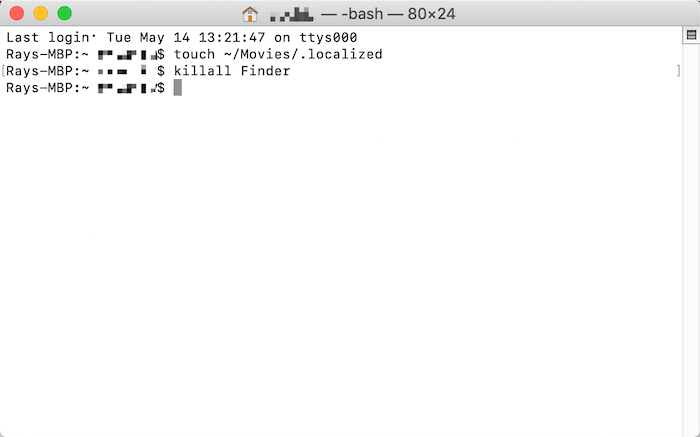
2、重启访达Finder
- killall Finder


2020 年 11 月 19 日 08:17 福建省厦门市 2F
应用程序为啥改不了,变不回中文
2019 年 08 月 10 日 12:38 天津市南开区 1F
完全不管用依然是英文
2019 年 08 月 12 日 19:06 台湾省 B1
@ Bowen 感謝博主,按照教程輸入命令行,現在終於變回來了~