对于经常来博客串门的朋友,如果能根据他的评论次数显示不同的等级,这样既好玩,又可以起到鼓励评论的作用。在哼哼猪那里看到了设置访客留言VIP的方法,转过来分享一下,自己也做一个笔记备忘。

下面是效果图:

下面是修改方法:
一、首先下载VIP图片(右键另存为):
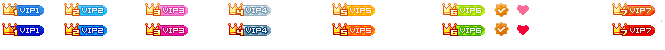
二、将图片复制到你现在使用的主题目录的images文件夹中(/wp-content/themes/**/images)
三、修改主题的style.css文件,在后面复制粘贴下面的代码(建议在后台的主题-编辑中修改,如果本地修改,不要用记事本打开,使用NotePad++编辑,下面的文件同样如此)
- /*评论者VIP显示功能的样式*/
- .vp,.vip,.vip1,.vip2,.vip3,.vip4,.vip5,.vip6,.vip7{background: url(images/vip.png) no-repeat;display: inline-block;overflow: hidden;border: none;}
- .vp{background-position:-515px -2px;width: 16px;height: 16px;margin-bottom: -3px;}
- .vp:hover{background-position:-515px -22px;width: 16px;height: 16px;margin-bottom: -3px;}
- .vip{background-position:-494px -3px;width: 16px;height: 14px;margin-bottom: -2px;}
- .vip:hover{background-position:-494px -22px;width: 16px;height: 14px;margin-bottom: -2px;}
- .vip1{background-position:-1px -2px;width: 46px;height: 14px;margin-bottom: -1px;}
- .vip1:hover{background-position:-1px -22px;width: 46px;height: 14px;margin-bottom: -1px;}
- .vip2{background-position:-63px -2px;width: 46px;height: 14px;margin-bottom: -1px;}
- .vip2:hover{background-position:-63px -22px;width: 46px;height: 14px;margin-bottom: -1px;}
- .vip3{background-position:-144px -2px;width: 46px;height: 14px;margin-bottom: -1px;}
- .vip3:hover{background-position:-144px -22px;width: 46px;height: 14px;margin-bottom: -1px;}
- .vip4{background-position:-227px -2px;width: 46px;height: 14px;margin-bottom: -1px;}
- .vip4:hover{background-position:-227px -22px;width: 46px;height: 14px;margin-bottom: -1px;}
- .vip5{background-position:-331px -2px;width: 46px;height: 14px;margin-bottom: -1px;}
- .vip5:hover{background-position:-331px -22px;width: 46px;height: 14px;margin-bottom: -1px;}
- .vip6{background-position:-441px -2px;width: 46px;height: 14px;margin-bottom: -1px;}
- .vip6:hover{background-position:-441px -22px;width: 46px;height: 14px;margin-bottom: -1px;}
- .vip7{background-position:-611px -2px;width: 46px;height: 14px;margin-bottom: -1px;}
- .vip7:hover{background-position:-611px -22px;width: 46px;height: 14px;margin-bottom: -1px;}
四、修改主题的functions.php文件,在后面复制粘贴下面的代码
- //获取访客VIP样式
- function get_author_class($comment_author_email,$user_id){
- global $wpdb;
- $author_count = count($wpdb->get_results(
- "SELECT comment_ID as author_count FROM $wpdb->comments WHERE comment_author_email = '$comment_author_email' "));
- $adminEmail = get_option('admin_email');if($comment_author_email ==$adminEmail) return;
- if($author_count>=1 && $author_count<3)
- echo '<a class="vip1" title="评论达人 LV.1"></a>';
- else if($author_count>=3 && $author_count<5)
- echo '<a class="vip2" title="评论达人 LV.2"></a>';
- else if($author_count>=5 && $author_count<10)
- echo '<a class="vip3" title="评论达人 LV.3"></a>';
- else if($author_count>=10 && $author_count<20)
- echo '<a class="vip4" title="评论达人 LV.4"></a>';
- else if($author_count>=20 &&$author_count<50)
- echo '<a class="vip5" title="评论达人 LV.5"></a>';
- else if($author_count>=50 && $author_count<100)
- echo '<a class="vip6" title="评论达人 LV.6"></a>';
- else if($author_count>=100)
- echo '<a class="vip7" title="评论达人 LV.7"></a>';
- }
然后将下面的代码加入到你需要放置的地方
- <?php get_author_class($comment->comment_author_email,$comment->user_id)?>
一般也是在functions.php,在下面这行代码的后面:
- <?php comment_author_link() ?>
相关推荐:WordPress添加评论友链认证的方法


2016 年 03 月 26 日 13:34 四川省成都市 9F
谢谢 学习了
2015 年 08 月 25 日 11:53 陕西省西安市 8F
这个评论顶功能怎么实现啊
2015 年 02 月 26 日 12:27 北京市 7F
根据什么来判断的用户评论等级呢?
2015 年 02 月 26 日 14:51 开曼群岛 B1
@ 番号姐姐 看第四部,里面有,比如第9-10行,也就是3=<评论数>5之间,就是VIP2
2015 年 01 月 11 日 22:40 北京市海淀区 6F
这个会不会影响网站打开的速度啊?
2015 年 01 月 13 日 13:44 开曼群岛 B1
@ 艾薇百科 一张图片而已,如果这都造成了影响,还是换主机更实在些
2014 年 11 月 06 日 09:16 北京市 5F
2014 年 11 月 06 日 11:00 开曼群岛 B1
@ 李阳博客 出售的主题一般都加密function,怎么弄就不知道,没用过收费主题,没研究过
2014 年 10 月 24 日 09:52 北京市 4F
2014 年 10 月 24 日 10:22 开曼群岛 B1
@ 李阳博客 这周比较忙,下周有时间写一篇
2014 年 10 月 24 日 13:39 北京市 B2
@ 阿斯兰萨拉 好滴,我会时刻关注博主的,哈哈
好滴,我会时刻关注博主的,哈哈
2014 年 06 月 07 日 00:30 贵州省遵义市 3F
博主你好可以分享下你这个评论显示网友地址位置的代码或者插件吗?
2014 年 03 月 10 日 20:49 海南省海口市 2F
2014 年 03 月 11 日 10:05 开曼群岛 B1
@ 夜蝠翔空 我刚才看了你的那篇,关于负载,估计他说的是这一句:$author_count = count($wpdb->get_results,查询回复次数确实要查询数据库,其实这个真没必要,我刚才看了一下我的VPS,4核20%,mysql负载在0.3到0.8跳动,我有3000多评论,现在才这么点负载,我问了一下朋友的,19K的评论,也才1.X,而且mysql的占用,还涉及到别的,所以他的高,还因为他文章多,访问量大
2013 年 12 月 25 日 23:32 江苏省南京市 1F
哈哈。测试一下
2013 年 12 月 26 日 10:18 开曼群岛 B1
@ mememe 。。。我这肯定有。。。VIP1